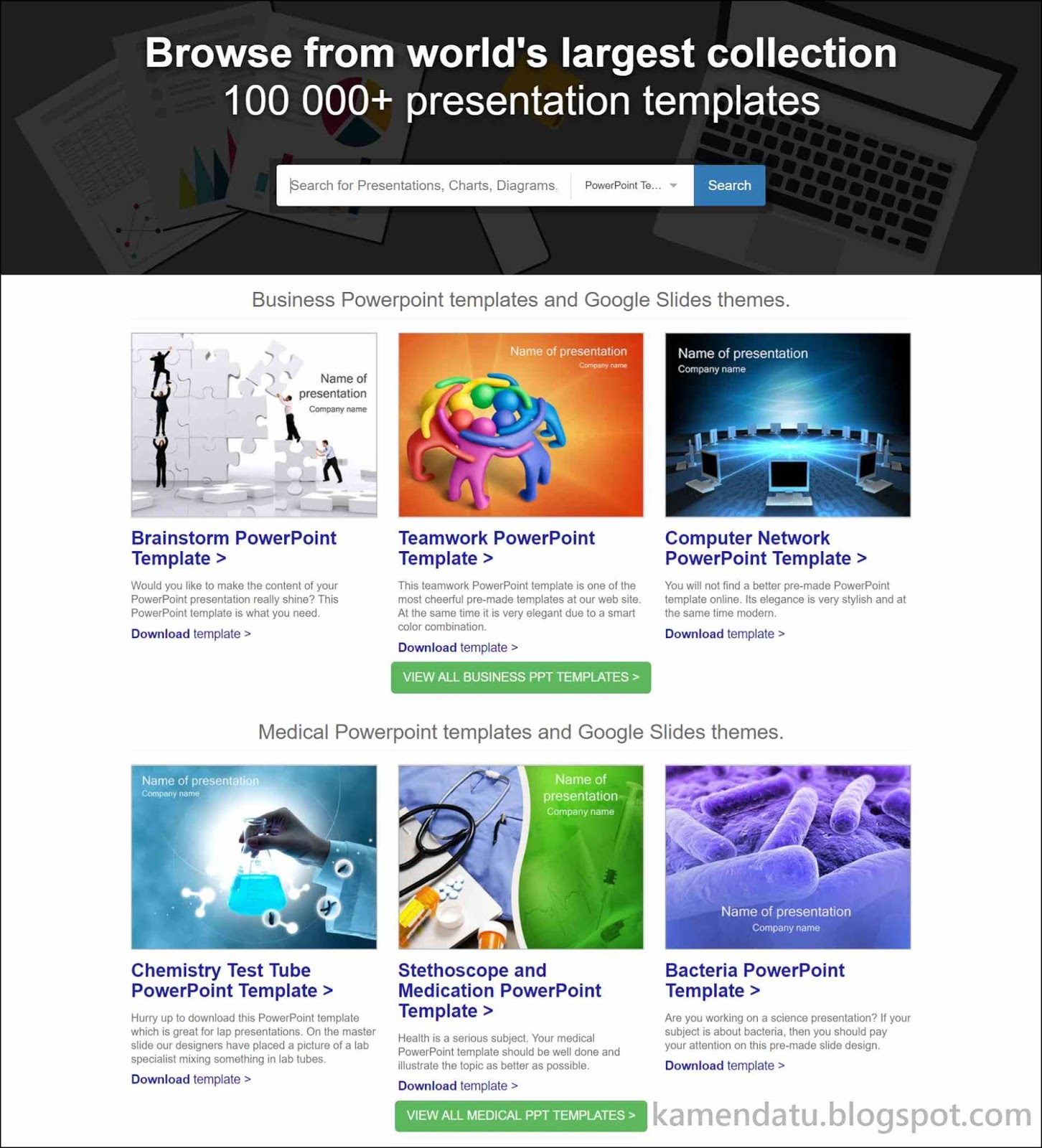Powerpoint is one of the most used presentation software in the world. There are more than 500 million users of PowerPoint worldwide and about 30 millions presentations created daily. The number of such numbers is because Powerpoint is an original product from Microsoft which is the most used operating system today. Furthermore, Powerpoint Powerpoint has an easy-to-use and simple user interface.
Have a nice Powerpoint template is the desire of everyone for presentation. If the template is nice and interesting then the audience will be more easy to digest the information submitted. Of course the right and good delivery. However, if the template is ugly and boring so the audience didn't understand what the point is.
In fact you can choose templates in Powerpoint, but the templates available are very limited and will make you bored with using these templates continuously. Just calm down, you can make it yourself or you can download it on a few websites below. Without further ado, following is my list of Best Free Powerpoint Template Sites in 2019.
Showeet
Showeet is one of the best free Powerpoint templates providers at this time. Available more than 200 premium and classy templates which you can download for free. Showeet also provides charts, maps, curriculum vitae, and more that you can put into your Powerpoint.
All the templates that downloaded here you can edit our as you want, even there are several templates that you can edit all inside the template until to the pictures and icon. All the contents are very clean and organised.
Currently, Showeet is still active in sharing free templates regularly. You can visit the website at Showeet.com
Smile Template
Smile Templates claimed that they have a collection of more than 100,000 template presentation. But the number is not not only the amount of Powerpoint templates, but also other template presentation such as Google Slides.
At Smile Templates most of them are free templates and a small portion are paid templates. Most template here just contains a background wallpaper image that can not be replaced. There are also various kinds of interesting pictures with infographic which can be downloaded for free and you can edit as you wish.
You can search for templates by browsing on more than 50 categories. Other than that, there is also a search bar that includes a wide range of needs of the presentation.
GraphicPanda
Graphic Panda is a site that provide design graphic from various media, especially all the things that related to presentation. Graphic Panda has a lot of template presentation such as Powerpoint, Keynote, and Google's slides.
Most of templates in Graphic Panda is paid templates. Although not all of them are free at Graphic Panda, but their free templates are very good. You can find professional template with the design and a pretty interesting infographic for audience. Your presentation will be impressive with that.
Graphic Panda has not been actively doing updates at this time. But now you can still download dozens of their templates for free. You can visit the site at Graphic Panda.
Microsoft
A lot of people don't know that Microsoft provides free Powerpoint templates. Whereas the templates offered by Microsoft is very nice, worth to download and all of them are editable.
Unfortunately, the templates provided is very little, so you only have a limited selection of templates here.
Template Wise
Template Wise provides free template with wallpaper and pictures design. The templates are not editable but it's worthy enough for you to download.
Besides the Powerpoint template, there also many icons that can be used for Powerpoint. These icon are created using Powerpoint until the smallest part of the icon that you can change it at will.
Free PPT TEmplates
Free PPT Templates provides more than 600 templates that you can download for free. They have templates with pictures as background and has different layouts each template.
The template here suitable for amateurs who are lazy to decorate their Powerpoint presentation to make it more interesting. You only put in the words into the box provided and add a sentence on the column contents.
The website also provided a Powerpoint template preview feature so you can know the whole content of the template before you download it. You can also find templates based on 5 categories like business, educational, medical, nature, and technology on the left tab of the website.
FPPT
Free PowerPoint Templates is one of Free Powerpoint template providers. They have background picture Powerpoint template just like FPPT. Suitable for you who liked the old styled Powerpoint template and these templates most used by teachers who still amateurs in making the presentation.
You can find a free Powerpoint templates by colors and several categories. There is also editor picks template which is more than 450 best free templates chosen by website.
There are currently more than 4000 free templates provided by Free PowerPoint Templates and they still active sharing free templates, you can visit the website at Free PowerPoint Templates.
So that's my the best free Powerpoint templates sites that you can download it and use for your presentation to make it more interesting. I hope it will be useful for you.